|
|
VB.NET
Nov 20, 2007 5:43:57 GMT -5
Post by Tobias on Nov 20, 2007 5:43:57 GMT -5
I'm in Computer Programming 1 at my school, which teaches VB.NET.
Sort of like hell for me, cause I picked it up pretty quickly, but anyway.
The teacher said that we couldn't play computer games in class, except for the ones we make. So guess what! I'm making a game.
I'm hoping to have it be Zelda-esque, like "Link To The Past" from SNES with sprites and such. I thought I'd share and see what others thought and get any ideas they had.
|
|
Kahless
Administrator 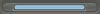 Guitar Star
Guitar Star
Posts: 1,045
|
VB.NET
Nov 20, 2007 13:32:57 GMT -5
Post by Kahless on Nov 20, 2007 13:32:57 GMT -5
 nice, its an easy language to make games in |
|
Blink
Addicted Member 
Posts: 1,699
|
VB.NET
Nov 20, 2007 20:24:50 GMT -5
Post by Blink on Nov 20, 2007 20:24:50 GMT -5
 nice, its an easy language to make games in Not really, once you have more then one game screen it gets really hard. The form switching doesn't work right unless you have complicated code and will leave the game running even after you close it. It also doesn't support transparency at all. So its really worthless for any advanced game.
Goodluck on your game Pumpkin Pie. And I've been through the same experience of being in a class way to easy... somehow they always manage to still give you crappy marks though. Just forum browse instead of play games, even if you're not allowed alt+tab can save you. |
|
|
|
VB.NET
Nov 20, 2007 22:29:04 GMT -5
Post by Tobias on Nov 20, 2007 22:29:04 GMT -5
 nice, its an easy language to make games in Not really, once you have more then one game screen it gets really hard. The form switching doesn't work right unless you have complicated code and will leave the game running even after you close it. It also doesn't support transparency at all. So its really worthless for any advanced game.
Goodluck on your game Pumpkin Pie. And I've been through the same experience of being in a class way to easy... somehow they always manage to still give you crappy marks though. Just forum browse instead of play games, even if you're not allowed alt+tab can save you.  It's Toby. xD I'm using Pumpkin Pie cause it's Thanksgiving. And actually, I'm having no trouble with transparency. o_0 Transparent .Gif + Picturebox + Picturebox.BackColor = Color.Transparent = Yay Anyhoo. I also have a 99.2 and am frequently asked to go to the front and walk the class through the code, so I guess I've got a good teacher, then. xD
Current Game Status: Motion Controls: Complete, could use tweaking Area Clipping: Complete Player Mask for going behind objects: Complete, need to speed up algorithm Maps: Easy loading implemented, swtiching and scrolling ideas complete, not implemented Player Sprites: Several ideas, none implemented Storyline: None |
|
Blink
Addicted Member 
Posts: 1,699
|
VB.NET
Nov 21, 2007 23:33:16 GMT -5
Post by Blink on Nov 21, 2007 23:33:16 GMT -5
Not really, once you have more then one game screen it gets really hard. The form switching doesn't work right unless you have complicated code and will leave the game running even after you close it. It also doesn't support transparency at all. So its really worthless for any advanced game.
Goodluck on your game Pumpkin Pie. And I've been through the same experience of being in a class way to easy... somehow they always manage to still give you crappy marks though. Just forum browse instead of play games, even if you're not allowed alt+tab can save you.  It's Toby. xD I'm using Pumpkin Pie cause it's Thanksgiving. And actually, I'm having no trouble with transparency. o_0 Transparent .Gif + Picturebox + Picturebox.BackColor = Color.Transparent = Yay Sorry about the name issue  About the transparency, it will look like it works when you do that, but it's only transparent to the back of the form. If you put it on top of another label say, the transparency won't show the label it's on, it will only the show the background of the form. You may not understand what I wrote, but if you are using transparency and sprites you will quickly see for yourself. |
|
|
|
VB.NET
Nov 24, 2007 20:22:07 GMT -5
Post by Tobias on Nov 24, 2007 20:22:07 GMT -5
I tried it, it still works fine.
I told you, I got it all sorted out. There aren't any problems with the way I tried it, try it yourself. You just have to set the picturebox.background = color.transparent, by default it uses color.control, or whatever the current form background color is.
|
|
Blink
Addicted Member 
Posts: 1,699
|
VB.NET
Nov 24, 2007 23:10:48 GMT -5
Post by Blink on Nov 24, 2007 23:10:48 GMT -5
I tried it, it still works fine. I told you, I got it all sorted out. There aren't any problems with the way I tried it, try it yourself. You just have to set the picturebox.background = color.transparent, by default it uses color.control, or whatever the current form background color is. We must be using different version or something. I was never able to get the transparency to work right, along with my teacher and the rest of the class. |
|
Kahless
Administrator 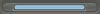 Guitar Star
Guitar Star
Posts: 1,045
|
VB.NET
Nov 25, 2007 2:09:11 GMT -5
Post by Kahless on Nov 25, 2007 2:09:11 GMT -5
nah Blink, it worked, I had it going, she just ignored me in class so no one got the answer, its a little odd how it works but it does eventually
|
|
|
|
VB.NET
Nov 25, 2007 9:46:57 GMT -5
Post by Tobias on Nov 25, 2007 9:46:57 GMT -5
I hate it when teachers do that.  |
|
|
|
VB.NET
Dec 5, 2007 16:59:48 GMT -5
Post by Tobias on Dec 5, 2007 16:59:48 GMT -5
Anyone have any experience with the DirectX Sprite Class?
|
|