Zac Attack
Pro Member 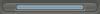 With God ALL things are possible!
With God ALL things are possible!
Posts: 918
|
Post by Zac Attack on Jan 5, 2008 15:19:06 GMT -5
Okay, I have a few questions regarding the Nav Bar. My PB vocab isn't that advanced so I don't know what to look for in the Database.
How do we make a nav bar witn NO IMAGES, just words, with hover stuff?
I also have a different question, it is a bit for nav bar, but for skinning. How to you curve the title boxes and nav bars. I've seen sites where they have a nave bar with just words (like in last QU) and the bottom was curved. the same went for the title (bar above category). Is there a code to do this or do I have to make an extra long bar with the edges curved?
Now, I have a question, I have seen pro boards with borders around the forum titles (home page). Is this a code for borders or is it a part of the BKG?
Sorry I have so many questions, I'm a n00b.
|
|
Blink
Addicted Member 
Posts: 1,699
|
Post by Blink on Jan 5, 2008 16:47:58 GMT -5
Could you link me to a site with the "hover stuff" you are trying to acheive?
I know you can make the proboards menu links/text in General options.
For curved boxes I'm assuming it's an image, I need to see a site to know what you are talking about.
|
|
Zac Attack
Pro Member 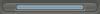 With God ALL things are possible!
With God ALL things are possible!
Posts: 918
|
Post by Zac Attack on Jan 5, 2008 17:27:55 GMT -5
Well, for the hover stuff (hover active, hover), I've seen it in quite a few sites, it's just a hover action assigned to the navigation bar. I guess, for an example, I could use Studio Zero. If you hover over the links in Nav Bar, it will be underlined etc. Okie, I found the General Options (I feel guilty for not figuring it out) And the Border, I've seen it on this site, as well as a few other sites, on the forum page, yuou have art outlining it before hitting the background. I really appreicate your help  |
|
Zac Attack
Pro Member 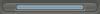 With God ALL things are possible!
With God ALL things are possible!
Posts: 918
|
Post by Zac Attack on Jan 5, 2008 20:31:49 GMT -5
I just want to add to the Background thing, it it just a bunch of code, picture, what code do you use for what? I ish a confuzzled pershon, or just way unknoledgable in this subject. ------ Sorry, I forgot to modify my last post and add this on  |
|
Blink
Addicted Member 
Posts: 1,699
|
Post by Blink on Jan 5, 2008 20:36:03 GMT -5
Well, for the hover stuff (hover active, hover), I've seen it in quite a few sites, it's just a hover action assigned to the navigation bar. I guess, for an example, I could use Studio Zero. If you hover over the links in Nav Bar, it will be underlined etc. Okie, I found the General Options (I feel guilty for not figuring it out) And the Border, I've seen it on this site, as well as a few other sites, on the forum page, yuou have art outlining it before hitting the background. I really appreicate your help  Studio zero uses images for their menu actually, but yeah, the menu to links should work fine for you. Is this the image you are talking about? |
|
Zac Attack
Pro Member 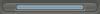 With God ALL things are possible!
With God ALL things are possible!
Posts: 918
|
Post by Zac Attack on Jan 5, 2008 20:39:07 GMT -5
Sorry, that was a confusing post. For the border, is it coded, a picture, or a picture coded to be a border. By border, I mean border bordering the forum/thread names.
|
|
Zac Attack
Pro Member 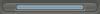 With God ALL things are possible!
With God ALL things are possible!
Posts: 918
|
Post by Zac Attack on Jan 6, 2008 22:49:29 GMT -5
I found it, thanks
|
|