|
|
Post by Tobias on Dec 16, 2007 19:11:44 GMT -5
Are you talking about the little blue bumps under the menu buttons? That's part of the menu button images, you'll have to crop that part off.
|
|
`elli
Full Member 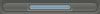 %7C95%7C
%7C95%7C
Posts: 186
|
Post by `elli on Dec 17, 2007 17:05:11 GMT -5
Naw, really? xD
Well, anways... Thanks for your, erm... Help? Everyone. I appreciate it even though it never got fixed. I'll just have to put up the skin late, I guess, since I have no idea how to fix it.
|
|
Arucard
General Moderator  The King of Kings
The King of Kings
Posts: 1,363
|
Post by Arucard on Dec 17, 2007 22:59:55 GMT -5
Why don't you just crop that off like Tobias said. I would think that would fix the problem.
|
|
`elli
Full Member 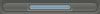 %7C95%7C
%7C95%7C
Posts: 186
|
Post by `elli on Dec 17, 2007 23:10:38 GMT -5
I would, but I want the shadow there. I tried cropping it off, it doesn't look too good without it.
|
|
|
|
Post by blanka on Dec 17, 2007 23:31:53 GMT -5
Are you using IE6? Because IE6 doesn't support PNGs If so then use this instead I hope im right  |
|
|
|
Post by lazona1 on Dec 18, 2007 2:17:18 GMT -5
well its real simple....i think that you are not cropping it right...the shadow is part of the blue line....that runs across....if you want i can help you out fix that problem...in minutes..
|
|
|
|
Post by Tobias on Dec 18, 2007 16:43:32 GMT -5
You need to crop the buttons, not the menu background, if that's what you thought I said.
|
|
`elli
Full Member 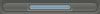 %7C95%7C
%7C95%7C
Posts: 186
|
Post by `elli on Dec 18, 2007 17:22:29 GMT -5
Are you using IE6? Because IE6 doesn't support PNGs Firefox. =P Dude, who uses IE? well its real simple....i think that you are not cropping it right...the shadow is part of the blue line....that runs across....if you want i can help you out fix that problem...in minutes.. Not cropping it right, eh? I didn't know cropping it wrong was possible... This is how it looks with a transparent background. It doesn't work is what I'm trying to say. You need to crop the buttons, not the menu background, if that's what you thought I said. Yeah, I know what you meant. But I'm not worrying about the menu buttons just yet. I just want to know how to fix the menu background... Okay, guys, humor me for a minute and only pay attention to the menu background. Forget about the buttons, pretend they're not there. I know I'm not very good at explaining things, so that's probably why you're all apparently confused. Just tell me how to add the shadow in separately like Kahless mentioned. That's all I want to know. |
|
`elli
Full Member 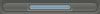 %7C95%7C
%7C95%7C
Posts: 186
|
Post by `elli on Dec 22, 2007 17:13:28 GMT -5
Nevermind, I got it mostly figured out by myself...
Someone can get rid of this thread, if they want.
|
|
Blink
Addicted Member 
Posts: 1,699
|
Post by Blink on Dec 22, 2007 20:05:20 GMT -5
I still don't get it =S
|
|
`elli
Full Member 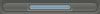 %7C95%7C
%7C95%7C
Posts: 186
|
Post by `elli on Dec 22, 2007 20:32:07 GMT -5
You don't have to get it because I got it figured out, mostly.
|
|
Blink
Addicted Member 
Posts: 1,699
|
Post by Blink on Dec 22, 2007 21:15:04 GMT -5
Yeah, it looks much better.
You might want to know that the background shadow only works on 800*600, the rest of the menu after that resolution doesn't have a shadow.
|
|