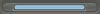Post by gray929 on Nov 18, 2007 20:28:20 GMT -5
I am working on a forum, and I want a table on the left menu. But, I want it to be directly to the left. I got it to work by changing this part to 92%
Headers
Footers
<table class="bordercolor" width="92%" cellpadding="4" cellspacing="1"> and adding the resize forum with code keeping it at "750". If you look at those two codes right now, you get this You can see how its to the direct left, but as a result it bumps the forum over causing me to have a bottom scroll bar. How can I resize the table keeping it to the far left? I thought it would be easy but everything I tried didn't work. Here are my global headers and footers. Thanks dudes. ;DHeaders
<table width="50%" cellpadding="0" cellspacing="1" align="center">
<tr>
<td width="10%" vAlign="top" align="center">
<br />
<br />
<table class="bordercolor" width="92%" cellpadding="4" cellspacing="1">
<tr>
<td class="titlebg" align="center" width="50%">
<font size=2>Menu</font>
</td>
</tr>
<tr>
<td class="windowbg" align="center">
<font size=2>Top Box Content</font>
</td>
</tr>
<tr>
<td class="windowbg2" align="center">
<font size=2>Middle Box Content</font>
</td>
</tr>
<tr>
<td class="windowbg" align="center">
<font size=2>Bottom Box Content</font>
</td>
</tr>
</table>
</td>
<td width="50%" align="center" vAlign="top">Footers
</td>
</tr>
</table>
<script type="text/javascript">
<!--
var fWidth = '600';
var table = document.getElementsByTagName('table');
for(t=0; t<table.length; t++) {
if(table.item(t).width == "92%") {
table.item(t).width = fWidth;
}
}
// -->
</script>