iAlex
Junior Member 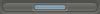
Posts: 73
|
Post by iAlex on Apr 4, 2008 1:23:20 GMT -5
In v4.5 if you choose to hide a certain aspect of the info centre, then the cell will remain, however, the text 'Hidden' will simply appear in it. This code will completely hide the info centre cells that you have selected to hide. Preview: ClickCross Browser. Main Footer. Open Source.
<script type="text/javascript">
<!--
/*Open Source*/
if(location.href.match(/action=home/) || !location.href.match(/action/) && !document.postForm && !document.modifyForm && !document.title.match(/\s-\sLogin/)){
var iTd=document.getElementsByTagName('td');
var i=iTd.length;
while(--i){
if(iTd.item(i).className=="catbg" && iTd.item(i).colSpan=="2" && iTd.item(i).innerHTML.match(/>(Today's Birthdays|Events This Month|Users Online|Active Users In The Past 24 Hours)</)){
(iTd.item(i).getElementsByTagName('img').item(0).alt=="Hide")? '' : iTd.item(i).parentNode.nextSibling.style.display='none';
}
}
}
//-->
</script>
|
|