iAlex
Junior Member 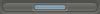
Posts: 73
|
Post by iAlex on Jan 2, 2008 4:44:09 GMT -5
This code will allow you to modify the online/offline words that appear in every users mini profile. (member is offline) Edit the red text with the desired new words.
Global Footer.
Cross Browser.
Open Source.
<script type="text/javascript">
<!--
/*Change Offline/Online - By iAlex - Open Source*/
var iOnWo="Online Word"; //New Online Word
var iOfWo="Offline Word"; //New Offline Word
if(location.href.match(/action=(display|(user)?recent|viewprofile|calendarview|search2|pmview)/) || location.href.match(/index.cgi$/) && document.title.match(/Preview/) && document.postForm){
var iTd=document.getElementsByTagName('td');
var i=iTd.length;
while(--i){
if(iTd.item(i).width=="20%" && iTd.item(i).className.match(/windowbg(2)?/) && iTd.item(i).vAlign=="top" && iTd.item(i).innerHTML.match(/member is/)){
(iTd.item(i).innerHTML.match(/member is offline/))? iTd.item(i).innerHTML=iTd.item(i).innerHTML.replace(/member is offline/, 'member is '+iOfWo) : iTd.item(i).innerHTML=iTd.item(i).innerHTML.replace(/member is <b>online<\/b>/i, 'member is <b>'+iOnWo+'</b>');
}
}
}
//-->
</script>
|
|