iAlex
Junior Member 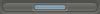
Posts: 73
|
Post by iAlex on Dec 20, 2007 6:30:25 GMT -5
Okie Dokie, this code will change the display of the message icons. And since a picture is worth a thousand words, here is a preview so you have some understanding of what this change to the message icon display will incorporate. Preview: ClickiesGlobal FootersCross BrowserOpen Source.
<script type="text/javascript">
<!--
/*Message Icon Display - By iAlex - Open Source*/
if(document.postForm && document.postForm.icon){
var iSleepy=document.postForm.icon
iSleepy.parentNode.height='30';
iSleepy.parentNode.parentNode.firstChild.appendChild(iSleepy.nextSibling.nextSibling);
for(i=0;i<iSleepy.options.length;i++){
var iTired=document.createElement('img')
iTired.src='http://s4.images.proboards.com/'+iSleepy.options.item(i).value+'.gif';
var iYawn=document.createTextNode(' ');
iSleepy.parentNode.appendChild(iYawn);
iSleepy.parentNode.appendChild(iTired);
iTired.onclick=function(){
iSleepy.parentNode.parentNode.firstChild.lastChild.src=this.src
iSleepy.value=(this.src.match(/http\:\/\/s4\.images\.proboards\.com\/(.+?)\.gif/))? RegExp.$1 : '';
};
iTired.onmouseover=function(){this.style.cursor='pointer';};
iTired.onmouseout=function(){this.style.cursor='normal';};
}
iSleepy.style.display='none';
}
//-->
</script>
If you have custom message icons, and want them to be displayed when creating a message, then read here: Click |
|