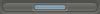Post by iAlex on Dec 19, 2007 1:08:39 GMT -5
This will add Head/Base Images to the thread Listing Page. This is the page where each individual thread is displayed.
They will be placed on the two titlebars, where the 'New Thread', 'New Poll' and 'Mark as Read' icons are located.
Edit red text with the URL of your header/footer images.
Cross Browser.
Global Footer.
Open Source.
<script type="text/javascript">
<!--
/*Thread Listing Head/Base Images - By iAlex - Open Source*/
var iTopThrePic = "Header Image URL"; //Thread Listing Head Image
var iEndThrePic = "Footer Image URL"; //Thread Listing Base Image
if(location.href.match(/board=/) && !location.href.match(/action/)){
var iHeadDiv=document.createElement('div');
var iBaseDiv=iHeadDiv.cloneNode(true);
iHeadDiv.innerHTML='<center><img src="'+iTopThrePic+'" /></center>';
iBaseDiv.innerHTML='<center><img src="'+iEndThrePic+'" /></center>';
var iTd=document.getElementsByTagName('td');
var i=iTd.length;
while(--i){
if(iTd.item(i).className.match(/^titlebg/) && iTd.item(i).width=="100%" && iTd.item(i).vAlign!="bottom" && (iTd.item(i).colSpan=="7"|iTd.item(i).colSpan=="8")){
var iParent = iTd.item(i).parentNode.parentNode.parentNode.parentNode.parentNode.parentNode;
iParent.parentNode.parentNode.insertBefore(iHeadDiv, iParent.parentNode);
iParent.parentNode.parentNode.insertBefore(iBaseDiv, iParent.parentNode.nextSibling);
break;
}
}
}
//-->
</script>
They will be placed on the two titlebars, where the 'New Thread', 'New Poll' and 'Mark as Read' icons are located.
Edit red text with the URL of your header/footer images.
Cross Browser.
Global Footer.
Open Source.
<script type="text/javascript">
<!--
/*Thread Listing Head/Base Images - By iAlex - Open Source*/
var iTopThrePic = "Header Image URL"; //Thread Listing Head Image
var iEndThrePic = "Footer Image URL"; //Thread Listing Base Image
if(location.href.match(/board=/) && !location.href.match(/action/)){
var iHeadDiv=document.createElement('div');
var iBaseDiv=iHeadDiv.cloneNode(true);
iHeadDiv.innerHTML='<center><img src="'+iTopThrePic+'" /></center>';
iBaseDiv.innerHTML='<center><img src="'+iEndThrePic+'" /></center>';
var iTd=document.getElementsByTagName('td');
var i=iTd.length;
while(--i){
if(iTd.item(i).className.match(/^titlebg/) && iTd.item(i).width=="100%" && iTd.item(i).vAlign!="bottom" && (iTd.item(i).colSpan=="7"|iTd.item(i).colSpan=="8")){
var iParent = iTd.item(i).parentNode.parentNode.parentNode.parentNode.parentNode.parentNode;
iParent.parentNode.parentNode.insertBefore(iHeadDiv, iParent.parentNode);
iParent.parentNode.parentNode.insertBefore(iBaseDiv, iParent.parentNode.nextSibling);
break;
}
}
}
//-->
</script>