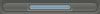Post by ŖЌǾ on Dec 16, 2007 1:57:32 GMT -5
Info about the code:
It will add smilies in the quick reply etc...
However, the code will ONLY add the image in the row and make it actionable etc....
To make the code fully work u will have to do the following:
Go to Admin>Censored Words.
At the end u have coupld of boxes that are empty.
There are 2 boxes.
Left and Right.
On the left on be sure to put the action for the smilie, meaning: If u would like to have =D, =P, XD or whatever u want be sure to write that in the left box.
Now for the Right be sure to have the Smilie Link, howveer u have to do this following:![]() URL OF SMILIE[/img]
URL OF SMILIE[/img]
Be sure to place the code Global Footer
Previews:
1
2
Now one more thing:
If u would like to add more than one smilie add this:
smilies[1] = ['SMILIE URL',' SMILIE CODE'];
smilies[2] = ['SMILIE URL',' SMILIE CODE'];
Where to add those 2 lines?
Add it under this line:
smilies[0] = ['http://i169.photobucket.com/albums/u203/Superiorgamer/tougne-1.gif','=D'];
Last but not least the smlie code meaning: =D, =P etc...
THEY HAVE TO BE SAME: IN CESORED WORDS AND IN THE CODE.
<script type="text/javascript">
<!--
//Extra Smilie Code,
//Coded by Roger aka RKO.
//DO NOT RIP NOR REPOST
var smilies = new Array();
smilies[0] = ['http://i169.photobucket.com/albums/u203/Superiorgamer/tougne-1.gif','=D'];
if(document.postForm){
var td = document.getElementsByTagName('td');
for(t=0; t<td.length; t++){
if(td[t].className == 'windowbg2' && td[t].width == '30%' && td[t].innerHTML.match(/Add Smilies/)){
for(s=0; s<smilies.length; s++){
td[t+1].firstChild.innerHTML += '<a href="javascript:add(\''+smilies[1]+'\')"><img src="'+smilies[0]+'" border="0"></a> ';
}
if(location.href.match(/action=display/)){
document.body.innerHTML = document.body.innerHTML.replace(''+smilies[1]+'','<img src="'+smilies[0]+'" border="0">');
}
}
}
}
//-->
</script>
It will add smilies in the quick reply etc...
However, the code will ONLY add the image in the row and make it actionable etc....
To make the code fully work u will have to do the following:
Go to Admin>Censored Words.
At the end u have coupld of boxes that are empty.
There are 2 boxes.
Left and Right.
On the left on be sure to put the action for the smilie, meaning: If u would like to have =D, =P, XD or whatever u want be sure to write that in the left box.
Now for the Right be sure to have the Smilie Link, howveer u have to do this following:
Be sure to place the code Global Footer
Previews:
1
2
Now one more thing:
If u would like to add more than one smilie add this:
smilies[1] = ['SMILIE URL',' SMILIE CODE'];
smilies[2] = ['SMILIE URL',' SMILIE CODE'];
Where to add those 2 lines?
Add it under this line:
smilies[0] = ['http://i169.photobucket.com/albums/u203/Superiorgamer/tougne-1.gif','=D'];
Last but not least the smlie code meaning: =D, =P etc...
THEY HAVE TO BE SAME: IN CESORED WORDS AND IN THE CODE.
<script type="text/javascript">
<!--
//Extra Smilie Code,
//Coded by Roger aka RKO.
//DO NOT RIP NOR REPOST
var smilies = new Array();
smilies[0] = ['http://i169.photobucket.com/albums/u203/Superiorgamer/tougne-1.gif','=D'];
if(document.postForm){
var td = document.getElementsByTagName('td');
for(t=0; t<td.length; t++){
if(td[t].className == 'windowbg2' && td[t].width == '30%' && td[t].innerHTML.match(/Add Smilies/)){
for(s=0; s<smilies.length; s++){
td[t+1].firstChild.innerHTML += '<a href="javascript:add(\''+smilies
}
if(location.href.match(/action=display/)){
document.body.innerHTML = document.body.innerHTML.replace(''+smilies
}
}
}
}
//-->
</script>