ŖЌǾ
Full Member 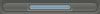
Posts: 227
|
Post by ŖЌǾ on Dec 3, 2007 11:21:23 GMT -5
Place this code in Global Footer. This code will allow u to remove the Folder Image next to the Authors name. Thanks for the help of simie to make my code work with no errors =D Preview: ClickehEnjoy 
<script>
//Removes Folder next to Author.
//By Roger aka RKO.
//Thanks for the help of Simie.
var imgName = new RegExp('(stickylock|thread|lock)\.gif', 'i'); // Change these names to what your image names are
var img = document.getElementsByTagName('img');
for(var i = 0; i < img.length; i++){
if(img[i].src.match(imgName) && img[i].parentNode.className == 'cattext'){
img[i].parentNode.removeChild(img[i]);
}
}
</script> |
|
Zac Attack
Pro Member 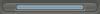 With God ALL things are possible!
With God ALL things are possible!
Posts: 918
|
Post by Zac Attack on Jan 4, 2008 12:46:16 GMT -5
Thankies, I was looking for something like this, I'm a neat freak xD
|
|
Zac Attack
Pro Member 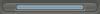 With God ALL things are possible!
With God ALL things are possible!
Posts: 918
|
Post by Zac Attack on Jan 4, 2008 12:52:16 GMT -5
Thankies, I was looking for something like this, I'm a neat freak xD Oh, um, I pasted in Global Footer, and it didn't work  I think I'm doing something wrong because I think I pasted another code there and it didn't work. |
|
iAlex
Junior Member 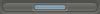
Posts: 73
|
Post by iAlex on Jan 6, 2008 2:37:28 GMT -5
Thankies, I was looking for something like this, I'm a neat freak xD Oh, um, I pasted in Global Footer, and it didn't work  I think I'm doing something wrong because I think I pasted another code there and it didn't work. Would it be possible to get your forum URL to see what could be causing the problem? |
|