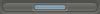Post by iAlex on Nov 7, 2007 3:16:01 GMT -5
What this code will do is allow users to select an avatar that will be displayed for an individual post. However, a few different features are included.
Firstly, users will be able to access a 'Personal Avatar' page via their profile. From this page the user will be able to add, edit and remove their own personal avatars. These personal avatars will then be saved, and whenever a user makes a post, a drop down menu will appear, where they can select any one of their personal avatars. That avatar will then be displayed for that particular post only.
Also included in the features is [avatar][/avatar] UBBC tags. These will appear with the regular UBBC tags. If a user does not have an image saved in their personal avatars, then they can use the [avatar][/avatar] UBBC tags instead to make a specific avatar appear for that individual post. All they will need to do is place the image URL between the [avatar][/avatar] tags.
The UBBC image that will be used is this:
You may continue using the one hosted, or use your own by changing the image URL at the top of the code.
Profile Preview
Personal Avatar Page Preview
Posting Page Preview
Global Footer.
Cross Browser.
<script type="text/javascript">
<!--
/*Personal Avatars - By iAlex - Open Source*/
var iAvatarPic="http://img142.imageshack.us/img142/6149/iavatarubbcgk5.gif"; //Custom Avatar UBBC
if(window.location.href.match(/action=viewprofile$/) && pb_username!="Guest" || window.location.href.match('action=viewprofile&user='+pb_username+'$') || window.location.href.match(/action=personalavatars$/) && pb_username!="Guest" || document.postForm && document.postForm.color && document.postForm.message && pb_username!="Guest" || window.location.href.match(/action=(display|(user)?recent|calendarview|search2|pmview)/) || window.location.href.match(/index.cgi$/) && document.title.match(/Preview/) && document.postForm){
var iScript=document.createElement('script');
iScript.type='text/javascript';
iScript.src='http://zando.250free.com/JavaScript/PersonalAvatarsv45.js';
document.body.appendChild(iScript);
}
//-->
</script>
This code is externally hosted, so feel free to host the code yourself. If you do not want to use an externally hosted script, then you can get the code here: Click
Firstly, users will be able to access a 'Personal Avatar' page via their profile. From this page the user will be able to add, edit and remove their own personal avatars. These personal avatars will then be saved, and whenever a user makes a post, a drop down menu will appear, where they can select any one of their personal avatars. That avatar will then be displayed for that particular post only.
Also included in the features is [avatar][/avatar] UBBC tags. These will appear with the regular UBBC tags. If a user does not have an image saved in their personal avatars, then they can use the [avatar][/avatar] UBBC tags instead to make a specific avatar appear for that individual post. All they will need to do is place the image URL between the [avatar][/avatar] tags.
The UBBC image that will be used is this:
You may continue using the one hosted, or use your own by changing the image URL at the top of the code.
Profile Preview
Personal Avatar Page Preview
Posting Page Preview
Global Footer.
Cross Browser.
<script type="text/javascript">
<!--
/*Personal Avatars - By iAlex - Open Source*/
var iAvatarPic="http://img142.imageshack.us/img142/6149/iavatarubbcgk5.gif"; //Custom Avatar UBBC
if(window.location.href.match(/action=viewprofile$/) && pb_username!="Guest" || window.location.href.match('action=viewprofile&user='+pb_username+'$') || window.location.href.match(/action=personalavatars$/) && pb_username!="Guest" || document.postForm && document.postForm.color && document.postForm.message && pb_username!="Guest" || window.location.href.match(/action=(display|(user)?recent|calendarview|search2|pmview)/) || window.location.href.match(/index.cgi$/) && document.title.match(/Preview/) && document.postForm){
var iScript=document.createElement('script');
iScript.type='text/javascript';
iScript.src='http://zando.250free.com/JavaScript/PersonalAvatarsv45.js';
document.body.appendChild(iScript);
}
//-->
</script>
This code is externally hosted, so feel free to host the code yourself. If you do not want to use an externally hosted script, then you can get the code here: Click