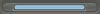Post by Kahless on Nov 2, 2007 21:31:45 GMT -5
Description: Splits Catagories with an optional head/base image.
Source: Open
Cross-Browser: Yes
Note: If you want a head and base image just change the URL OF HEAD IMAGE text to your head image url and the other one to the base image url, then change the height and width to the height and width of the head and base images.
Main Footer:
<style type="text/css">
<!--
#split { height: 25px }
.head { background-image: url('URL OF HEAD IMAGE'); height: 0px; width: 92%px }
.base { background-image: url('URL OF Base IMAGE'); height: 0px; width: 92%px }
-->
</style>
<script type="text/javascript">
<!--
/*==================================================
----------------------------------------------------
Coded By Kahless(Andrew)
Cat Splitter
webAddict Open Source applies
----------------------------------------------------
==================================================*/
var cTables = document.getElementById('container').getElementsByTagName('table');
var tables = new Array('');
if(location.href.match(/\.com(\/|.+cgi(\?|#.+|\?\w+=home)?)?$/i)) {
for(x = cTables[2 + Code.cnt()].rows, i = 1;i < x.length; i ++) {
if(x.firstChild.className == 'windowbg') {
tables.push('<tr>' + x.innerHTML + '</tr>');
} else if(x.firstChild.className == 'catbg' && !x.firstChild.innerHTML.match(/markallboardsread/i)) {
tables.push('</table><div class="base"></div><div id="split"></div><div class="head"></div><table width="100%" cellspacing="1" cellpadding="4" class="bordercolor"><tr><td colspan="2" class="titlebg"><font class="titletext">' + x.firstChild.lastChild.innerHTML + '</font></td><td class="titlebg"><font class="titletext">Topics</font></td><td class="titlebg"><font class="titletext">Posts</font></td><td class="titlebg"><font class="titletext">Last Post</font></td></tr>');
}
}
tables.push('</table><div class="base"></div>');
cTables[2 + Code.cnt()].parentNode.innerHTML = tables.join("");
cTables[1 + Code.cnt()].style.backgroundColor = 'transparent';
cTables[2 + Code.cnt()].parentNode.getElementsByTagName('div')[0].style.display = 'none';
cTables[2 + Code.cnt()].parentNode.getElementsByTagName('div')[1].style.display = 'none';
}
//-->
</script>
Source: Open
Cross-Browser: Yes
Note: If you want a head and base image just change the URL OF HEAD IMAGE text to your head image url and the other one to the base image url, then change the height and width to the height and width of the head and base images.
Main Footer:
<style type="text/css">
<!--
#split { height: 25px }
.head { background-image: url('URL OF HEAD IMAGE'); height: 0px; width: 92%px }
.base { background-image: url('URL OF Base IMAGE'); height: 0px; width: 92%px }
-->
</style>
<script type="text/javascript">
<!--
/*==================================================
----------------------------------------------------
Coded By Kahless(Andrew)
Cat Splitter
webAddict Open Source applies
----------------------------------------------------
==================================================*/
var cTables = document.getElementById('container').getElementsByTagName('table');
var tables = new Array('');
if(location.href.match(/\.com(\/|.+cgi(\?|#.+|\?\w+=home)?)?$/i)) {
for(x = cTables[2 + Code.cnt()].rows, i = 1;i < x.length; i ++) {
if(x.firstChild.className == 'windowbg') {
tables.push('<tr>' + x.innerHTML + '</tr>');
} else if(x.firstChild.className == 'catbg' && !x.firstChild.innerHTML.match(/markallboardsread/i)) {
tables.push('</table><div class="base"></div><div id="split"></div><div class="head"></div><table width="100%" cellspacing="1" cellpadding="4" class="bordercolor"><tr><td colspan="2" class="titlebg"><font class="titletext">' + x.firstChild.lastChild.innerHTML + '</font></td><td class="titlebg"><font class="titletext">Topics</font></td><td class="titlebg"><font class="titletext">Posts</font></td><td class="titlebg"><font class="titletext">Last Post</font></td></tr>');
}
}
tables.push('</table><div class="base"></div>');
cTables[2 + Code.cnt()].parentNode.innerHTML = tables.join("");
cTables[1 + Code.cnt()].style.backgroundColor = 'transparent';
cTables[2 + Code.cnt()].parentNode.getElementsByTagName('div')[0].style.display = 'none';
cTables[2 + Code.cnt()].parentNode.getElementsByTagName('div')[1].style.display = 'none';
}
//-->
</script>