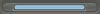Post by Moldy Cheese on Feb 28, 2008 20:34:33 GMT -5
Moldy Cheese did not make this skin. Lockdown made it and has let me repost.
Preview
Turn On text Menus In General Settings!!!!
Colors
Change main BG to: 636261
Change rest of BGs and Cell highllight to: 71706F
Change All Text To: 414141
Change Links to: 41A2DA
Banner: i3.photobucket.com/albums/y51/lockdown92/Blue%20Gray/banner1.gif
Off: i3.photobucket.com/albums/y51/lockdown92/Blue%20Gray/off.gif
On: i3.photobucket.com/albums/y51/lockdown92/Blue%20Gray/on.gif
G. Headers
G. Footers
Enjoy
Preview
Turn On text Menus In General Settings!!!!
Colors
Change main BG to: 636261
Change rest of BGs and Cell highllight to: 71706F
Change All Text To: 414141
Change Links to: 41A2DA
Banner: i3.photobucket.com/albums/y51/lockdown92/Blue%20Gray/banner1.gif
Off: i3.photobucket.com/albums/y51/lockdown92/Blue%20Gray/off.gif
On: i3.photobucket.com/albums/y51/lockdown92/Blue%20Gray/on.gif
G. Headers
<div id="wel"></div>
<script type="text/javascript">
<!--
var welcomeTable = document.getElementsByTagName("table").item(0);
document.getElementById("wel").appendChild(welcomeTable);
//-->
</script>
<style>
.menubg { background-image: url(http://i3.photobucket.com/albums/y51/lockdown92/bgtemp/grad1.gif); }
.catbg { background-image: url(http://i3.photobucket.com/albums/y51/lockdown92/bgtemp/grad1.gif);}
.titlebg { background-image: url(http://i3.photobucket.com/albums/y51/lockdown92/Blue%20Gray/titlegradd.gif); }
</style>
<script type="text/javascript">
<!--
document.getElementsByTagName('font')[1].style.display="none";
//-->
</script>
<script type="text/javascript">
<!--
document.getElementsByTagName('td')[2].style.display="none";
//-->
</script>
<style type="text/css">
A:link{
text-decoration: none;
color: 41A2DA;
}
A:visited {
text-decoration: none;
color: 41A2DA;
}
A:hover {
text-decoration: None;
color: 3f93c4;
}
textarea {
font-size: 9pt;
color: 414141;
background-color: 71706F;
border: 1px solid #000000;
width: 75%;
}
input {
font-size: 9pt;
color: 414141;
background-color: 71706F;
border: 1px solid #000000;
}
select, option {
font-size: 9pt;
color: 414141;
background-color: 71706F;
}
</style>
<style type="text/css">
.titletext {
color: #41A2DA;
font-family: "arial";
font-size: 10px;
font-style: normal;
font-weight: normal;
}
.cattext {
color: #41A2DA;
font-family: "arial";
font-size: 10px;
font-style: normal;
font-weight: normal;
}
-->
</style>
<script type="text/javascript">
<!--
/*
Modified text menus coded by Joe/Xylish
Note: in order to use this code, please enable text menus in your pbv4 settings
at Customize Your Forum -> General Settings -> Text Menus and choose "yes"
*/
//Modify within the quotes to the character that you want
schar = ""
//Please do not edit below here
function Get(tag){
return document.getElementsByTagName(tag)
}
TDNode = Get('td')
spaces = "&nb"+"sp;"+ schar +"&nb"+"sp;"
for(t=0;t<TDNode.length;t++){
if(TDNode[t].className.match(/menubg/i)){
TDNode[t].innerHTML = TDNode[t].innerHTML.replace(new RegExp('&nb'+'sp;','gi'),' ')
TDNode[t].innerHTML = TDNode[t].innerHTML.replace(/\/a>(.+?)<a/gi , '\/a>'+spaces+'<a')
TDNode[t].innerHTML = TDNode[t].innerHTML.replace(/(\[|])/gi,'')
}
}
//-->
</script>
<style>
.menubg
{
text-align: left;
}
</style>
<!-- border around forum by california -->
<center style="width: 772px; margin: auto;">
<img src="http://i3.photobucket.com/albums/y51/lockdown92/Blue%20Gray/middlepiece.gif" /><br />
<div style="width: 100%; background: #71706f url(http://i3.photobucket.com/albums/y51/lockdown92/Blue%20Gray/middlepiece.gif) repeat-y fixed top center;">G. Footers
</div>
<img src="http://i3.photobucket.com/albums/y51/lockdown92/Blue%20Gray/bottom.gif" />
</center>
<script type="text/javascript">
<!--
table = document.getElementsByTagName('table');
for(i = 0; i < table.length; i ++) {
with(table[i]) {
if(width == '92%') {
width = '700';
}
}
}
//-->
</script>
<center><b>Blue Ray Skin by Lockdown of <a href="http://dx5.proboards77.com/index.cgi">DX5 Skins</a></b></center>
Enjoy