|
|
Post by christinax on Jan 10, 2008 17:44:32 GMT -5
I was wondering if you could please add "Small Project" to this image ... img165.imageshack.us/img165/7577/bannerjr5.jpgI would like it in the font thats on the left hand side!! And i would like my text to be placed on the right hand side, If thats possible! Thank you very very much |
|
Blink
Addicted Member 
Posts: 1,699
|
Post by Blink on Jan 11, 2008 1:21:53 GMT -5
I'm not sure what font that is actually (Arial Tall I'm guessing).
I'll give it my best shot tomorrow.
|
|
Simply Amor
Pro Member 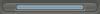 I am currently making the forum for my fan club :o
I am currently making the forum for my fan club :o
Posts: 503
|
Post by Simply Amor on Jan 11, 2008 4:33:34 GMT -5
Thanks Blink for helping out...
Christina, this is for future reference... Please give the rules a read next time:
Requesting
Please add and complete this form in your request.
[b]Size:[/b]
[b]Style:[/b]
[b]Colors/Hex Codes:[/b]
[b]Stock Images:[/b]
[b]Border:[/b]
[b]Text:[/b]
[b]Font:[/b]
[b]Forum URL:[/b]
[b]Other Comments:[/b]
Explanation
Size: The width by height in pixels. (eg. 400x100)
Style: What style should the image be. (eg. Abstract, Grunge, ect...)
Colors/Hex Codes: The colors you want to use in your image. We would like you to include the hexadecimal code (eg. FF0000) unless you want a basic color such as blue or red.
Stock Images: Any images to include (Include the URL).
Border: What the border should be like.
Text: The text you want on your image.
Font: Supply a link to the font that should be used.
Forum URL: Supply your forum URL if the image is for your forum.
Other Comments: General comments on how it should look.
|
|
Blink
Addicted Member 
Posts: 1,699
|
Post by Blink on Jan 11, 2008 16:16:50 GMT -5
|
|
Simply Amor
Pro Member 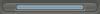 I am currently making the forum for my fan club :o
I am currently making the forum for my fan club :o
Posts: 503
|
Post by Simply Amor on Jan 11, 2008 16:34:07 GMT -5
On the text layer, press Ctrl + T for the transform tool... And try stretching the text down to lengthen it.
|
|
Blink
Addicted Member 
Posts: 1,699
|
Post by Blink on Jan 11, 2008 16:37:31 GMT -5
On the text layer, press Ctrl + T for the transform tool... And try stretching the text down to lengthen it. Manipulate sounds cooler...  Didn't want to mess around with it much, would rather christinax specified a bit first  |
|
Simply Amor
Pro Member 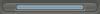 I am currently making the forum for my fan club :o
I am currently making the forum for my fan club :o
Posts: 503
|
Post by Simply Amor on Jan 11, 2008 16:39:45 GMT -5
well, just a suggestion for is they do what it more like the other text lol
|
|
|
|
Post by J. Nicole<3 on Jan 11, 2008 19:26:06 GMT -5
In a new thread. - Kahless
|
|
Kahless
Administrator 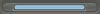 Guitar Star
Guitar Star
Posts: 1,045
|
Post by Kahless on Jan 11, 2008 19:32:45 GMT -5
Please make another thread for your request, dont hijack others requests
|
|
|
|
Post by J. Nicole<3 on Jan 11, 2008 19:36:48 GMT -5
omg im sorry
>.<
sorry!!
|
|
Simply Amor
Pro Member 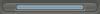 I am currently making the forum for my fan club :o
I am currently making the forum for my fan club :o
Posts: 503
|
Post by Simply Amor on Jan 15, 2008 20:25:58 GMT -5
They haven't been back since they posted this... Sooo....
Thank Blink for helping out, but it looks like they're not interested anymore.
-Locked-
|
|