Beeeeeel
Forum Prostitute 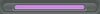 Official wA Name Trend Starter
Official wA Name Trend Starter
Posts: 1,308
|
Post by Beeeeeel on Nov 7, 2007 22:25:00 GMT -5
Click here.A really simple tutorial, but I know some of you people have always wondered how to do it. Some people have different techniques, I find this to be quickest. Enjoy, feel free to repost on other forums if you wish. 
|
|
Blink
Addicted Member 
Posts: 1,699
|
Post by Blink on Nov 7, 2007 22:48:41 GMT -5
I always created a layer mask and used a gradient...
That's much quicker. Thanks for that.
|
|
|
|
Post by Moldy Cheese on Nov 8, 2007 0:37:07 GMT -5
I have a brush set of lines like those.  |
|
Stinky666
Addicted Member  PSP is #1 Forever!
PSP is #1 Forever!
Posts: 1,202
|
Post by Stinky666 on Nov 8, 2007 0:42:34 GMT -5
I just did a straight line then used the smudge brush  |
|
|
|
Post by Moldy Cheese on Nov 8, 2007 1:01:58 GMT -5
Or straight line + soft brush.
Or straight line + rectangular selection + feather
There's so many ways to do this effect. >.>
|
|
Stinky666
Addicted Member  PSP is #1 Forever!
PSP is #1 Forever!
Posts: 1,202
|
Post by Stinky666 on Nov 8, 2007 1:07:44 GMT -5
Ive just always done smudge, for me, its the easiest. But everyone has their own ways of doing stuff. Good tut for noobs beginners Billy  |
|
Blade
New Member  %7C170%7C
%7C170%7C
Posts: 40
|
Post by Blade on Nov 8, 2007 1:28:24 GMT -5
I always made a straight line.. Use the rectangle marquee.. set it to about 15% and backspace the edges.  |
|
00ki3
Senior Member 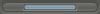 I r b 1337
I r b 1337
Posts: 275
|
Post by 00ki3 on Nov 8, 2007 1:34:44 GMT -5
This also works in Gimp.
|
|
Beeeeeel
Forum Prostitute 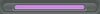 Official wA Name Trend Starter
Official wA Name Trend Starter
Posts: 1,308
|
Post by Beeeeeel on Nov 8, 2007 15:19:10 GMT -5
Probably works in Paintshop Pro as well. I used to use PSP 9 a few years ago, don't remember any of the features of it or the newer versions of it, so I can't say that it'd be 100% the same for that, probably is similar though.
|
|