Kahless
Administrator 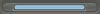 Guitar Star
Guitar Star
Posts: 1,045
|
Post by Kahless on Dec 13, 2007 0:31:30 GMT -5
How is it you guys do gloss effects in PS? Ive seen the wA PSD obviously, but how exactly do I go about creating the effect?
|
|
|
|
Post by Alca-diddly-doo on Dec 13, 2007 7:44:34 GMT -5
I havn't used gloss in a while, but when I do: 1) Highlight the area you want to make glossy with a marquee. (Round or rectangular depending on what shape you want it to have) 2) Take the gradient tool [FFFFFF works best] and cover the marquee area with 1 gradient [with an opacity of 15 - 30 I think] <--Change opacity if it doesn't look right. It's simple imo. Hope this helps ya.  |
|
Chad
Senior Member 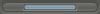 Former Staff
Former Staff
Posts: 396
|
Post by Chad on Dec 13, 2007 16:50:59 GMT -5
Glossy or reflected?
|
|
|
|
Post by Moldy Cheese on Dec 14, 2007 18:17:28 GMT -5
The wA psd and the other psds I have up are basically how I do gloss. Just lots of layers with white and different layer styles.
|
|
|
|
Post by Reverse Blade on Dec 14, 2007 18:35:06 GMT -5
Square marquee with white set to 20% opacity.. (20 always looks right  ) |
|
slip
Junior Member 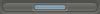 FRAKKING AWAY!
FRAKKING AWAY!
Posts: 63
|
Post by slip on Dec 15, 2007 8:55:26 GMT -5
like Moldy Cheese said - lots of white in varying transparencies and shades.
|
|