00ki3
Senior Member 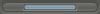 I r b 1337
I r b 1337
Posts: 275
|
Post by 00ki3 on Nov 30, 2007 3:37:19 GMT -5
On an infinite number of sites they have this rounded rectangle on the background..... how do you do it?  Links Removed Links RemovedSlightly Insane has one. |
|
|
|
Post by Alca-diddly-doo on Nov 30, 2007 7:53:08 GMT -5
It's a border around forum. That's actually created by a code (+images depending on what code). As far as I can see, we do not have one currently in our index. I may have missed it (if there is one) though. Aaron or Kahless may have one that they havn't submitted yet, wait and see what they say.  (If they don't see this thread by tonight, I'll PM one of 'em the thread link) |
|
|
|
Post by Moldy Cheese on Nov 30, 2007 17:54:26 GMT -5
I think it's just a table code along with making a gray rounded rectangle in a program like Photoshop.  |
|
Chad
Senior Member 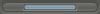 Former Staff
Former Staff
Posts: 396
|
Post by Chad on Nov 30, 2007 18:10:17 GMT -5
Global Headers<script type="text/javascript"> <!-- /*Border Around Forum*/ var top = " TOP IMG"; var mid = " MIDDLE IMG"; var bot = " BOTTOM IMG"; document.write('<table width="92%" cellspacing="0" cellpadding="0" align="center"><tr><td align="center" width="100%"><img src="'+top+'"></td></tr> <td width="100%" style="background-image: url('+mid+');">') //--> </script> Global Footers<script type="text/javascript"> <!-- document.write('</td></tr><tr><td width="100%" align="center"><img src="'+bot+'"></td></tr></table>') //--> </script> That is the code you will need for it, but as for the design you just make it in photoshop and place the links into the top of that code. 
|
|
00ki3
Senior Member 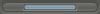 I r b 1337
I r b 1337
Posts: 275
|
Post by 00ki3 on Nov 30, 2007 20:12:45 GMT -5
Thanks.  |
|