|
|
Post by Wild Hooves on Jan 20, 2008 9:56:28 GMT -5
Yes they're probably suckish. This is my first attempt at them EVER so hopefully I'll get better. I have Adobe Photoshop CS that im learning right now how to use. So what do you think? Any ideas/tips/tricks I can learn to improve my head/base images? Click Here |
|
|
|
Post by gray929 on Jan 20, 2008 12:59:45 GMT -5
Its a good start. I mean the size isn't there, I'd increase the height by a few pixels and the width by a lot. It looks like you used some buttonize effect which is smart, but rarely looks good. What I would do is this.
1. Open new document for whatever size you want.
2. Fill it with one solid that will match your forum (So in this case blue)
3. Open new raster layer
4. Select the top half of the piece with the rectangle tool, and fill it with white.
5. Lower the opacity of that layer to something around 15.
Tell me how that looks. Good luck!
|
|
|
|
Post by Wild Hooves on Jan 20, 2008 13:52:35 GMT -5
thanks i'll try that out later.
|
|
Zac Attack
Pro Member 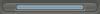 With God ALL things are possible!
With God ALL things are possible!
Posts: 918
|
Post by Zac Attack on Jan 21, 2008 0:37:52 GMT -5
I'm no Photoshop guru, but what's a raster layer?
|
|
|
|
Post by Wild Hooves on Jan 21, 2008 8:14:15 GMT -5
|
|
|
|
Post by gray929 on Jan 21, 2008 13:51:47 GMT -5
I'm no Photoshop guru, but what's a raster layer? Rater layers are layers that can only display raster data. They are composed of individual elements known as pixels. If you scroll in a lot, you can see all the pixels as squares of color. |
|